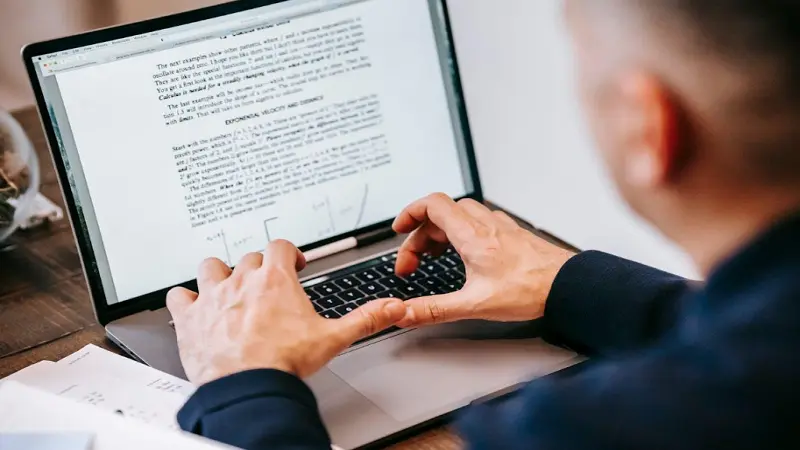A set of tools called Google Search Console (formerly Webmaster Tools) will assist you in ensuring that your website is search engine friendly and in good health. However, it accomplishes a great deal more.
It can assist you in identifying any technical SEO problems, understanding your most popular pages, tracking your ranking, and boosting organic traffic.
Any website can use Google Search Console (also known as GSC), regardless of the platform it was built on, and it is free. Additionally, you must know how to use its features, comprehend the meaning of the measurements, and effectively set it up if you want to get the most out of it.
Sabri Suby from Shark Tank Australia stresses the necessity of a robust marketing strategy, particularly using Google Search Console (GSC), for entrepreneurs trying to build their enterprises.
Thus, this is your advice to get the most out of Google Search Console.
What is Google Search Console?
Google Search Console lets webmasters—and anyone who runs a website—monitor, manage, and enhance their sites. Google provides a free web service that provides website and visitor data. Google Search Console and its data simplify website optimization.
Google Search Console Setup: 5 Steps
- Step 1: Sign In to Your Google Account
Sign in to Google first. If you have separate company and personal accounts, use your website’s Google account.
- Step 2: Launch Google Search Console.
Launch Google Search Console and click “Start now.”
- Step 3: Add New Website to Google Search Console
If this is your first Google Search Console webpage, hit “Start” to view a welcome message. Or, click “+ Add property” in the dropdown.
- Step 4: Include a Domain
Select Domain as your property type, then fill in your website’s URL. Please ensure that you are using the precise URL by seeing how it displays in your browser’s address bar. After completing that, click “continue.
- Step 5: Check Your Account + Additional Tips
It’s time to validate your website. To confirm domain ownership, copy the tokenized DNS TXT record from Google Search Console and add it to your domain name provider. Don’t worry if you cannot verify your domain in this manner. Return to the property type selection screen and pick a URL prefix.
Note: You must use the URL prefix option above if you’re attempting to register a new domain through the outdated Google Search Console. Only in the new one do domain properties function.
You can now confirm ownership in different ways:
- Use your Google Analytics account
- Upload an HTML file to your website
- Add a meta tag to your homepage
- Use your Google Tag Manager account
Hopefully, you can now see how using Google Search Console can help you optimize the SEO of your website. It is essential to put up your website, regardless of size. As a tool, Google Search Console must be often used to be effective. Setting things up is just half the fight. You will get the most out of it if you use it frequently.